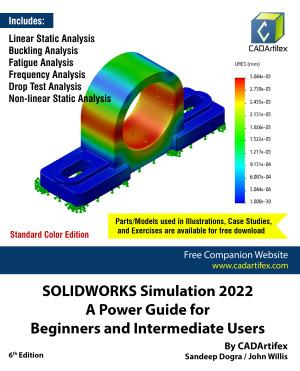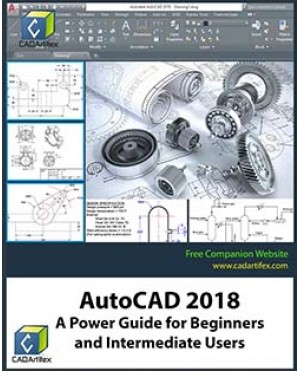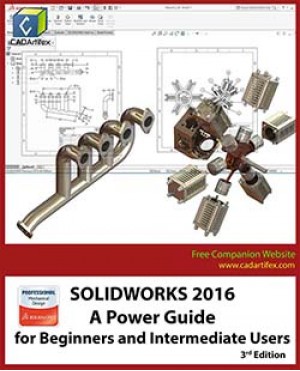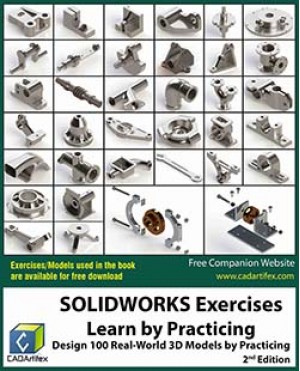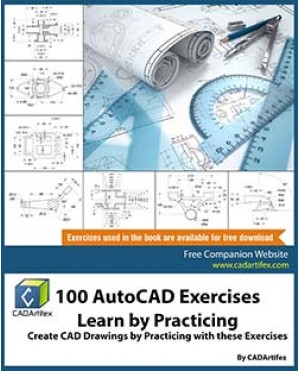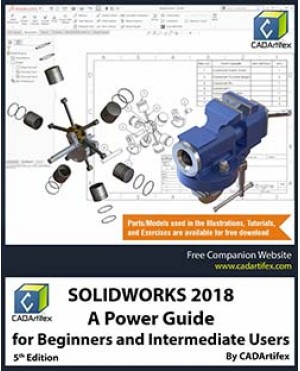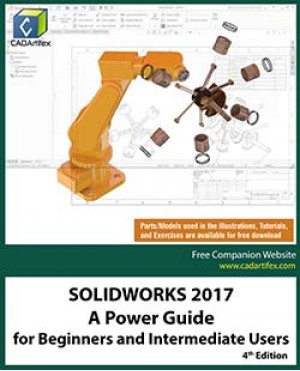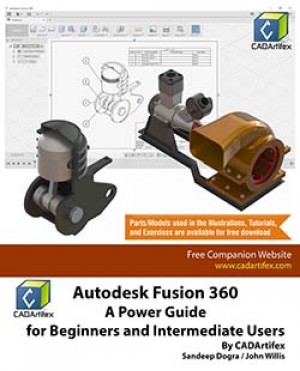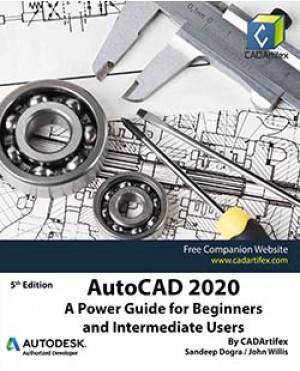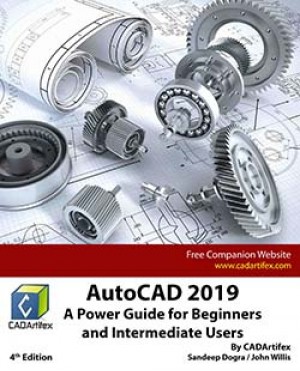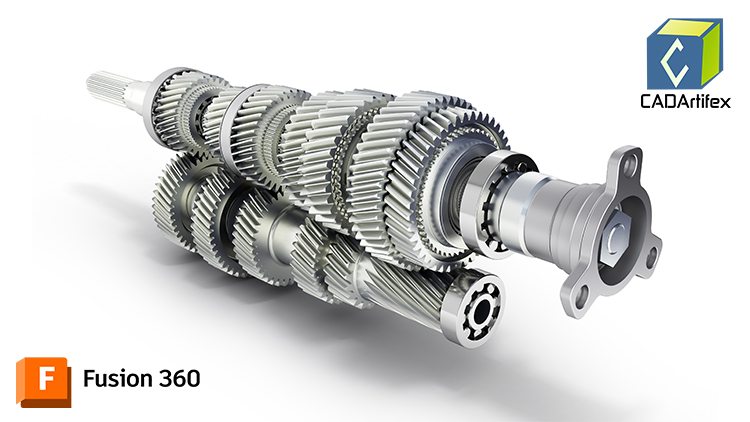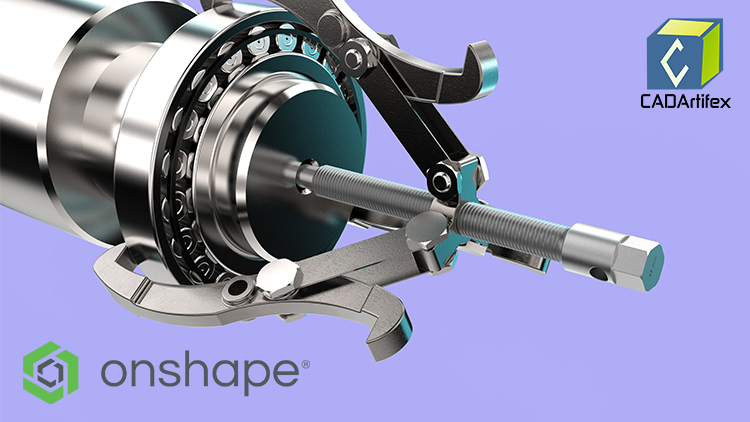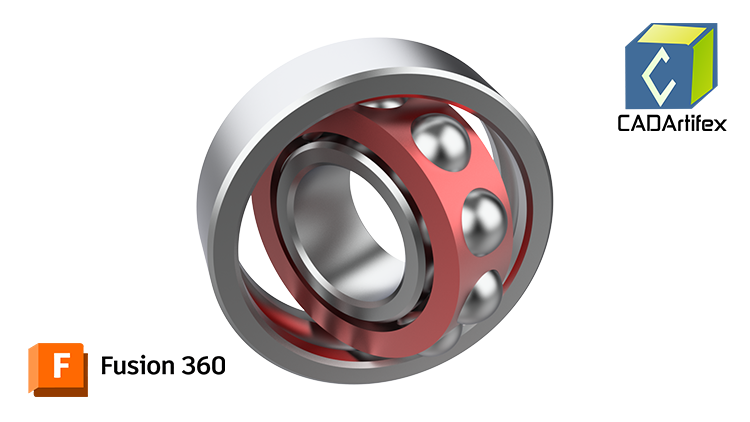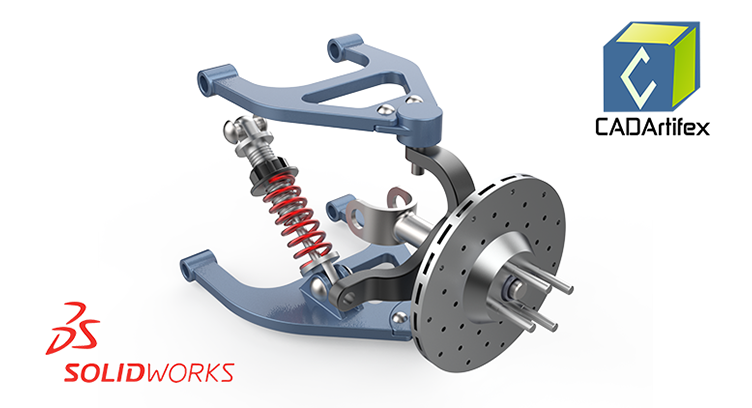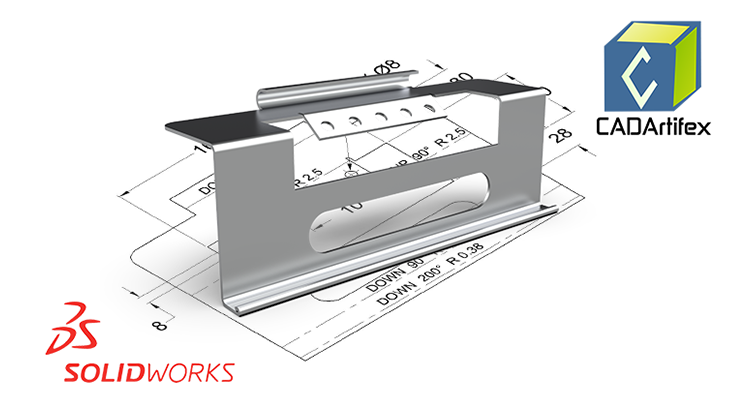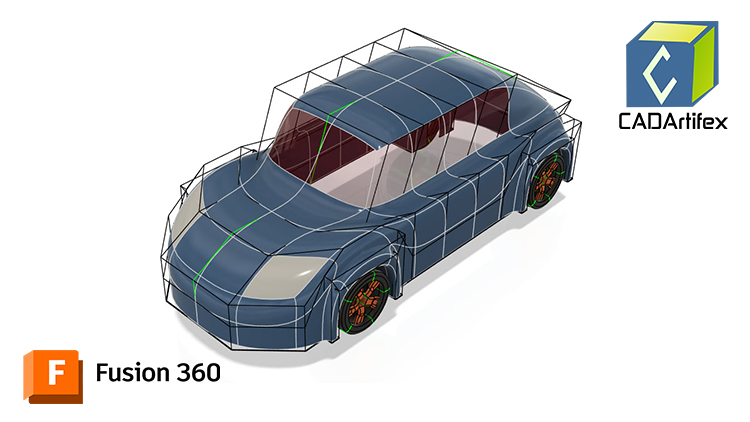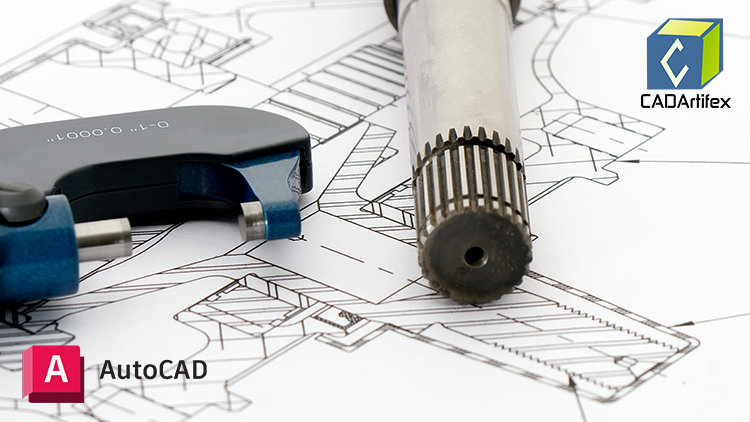SOLIDWORKS Simulation 2022: A Power Guide for Beginners and Intermediate Users (Standard Color Edition) textbook is designed for instructor-led courses as well as for self-paced learning. It is intended to help engineers and designers interested in learning finite element analysis (FEA) using SOLIDWORKS Simulation. This textbook benefits new SOLIDWORKS Simulation users and is a great teaching aid in classroom training. It consists of 10 chapters, with a total of 394 pages covering various types of finite element analysis (FEA) such as Linear Static Analysis, Buckling Analysis, Fatigue Analysis, Frequency Analysis, Drop Test Analysis, and Non-linear Static Analysis.
This textbook covers important concepts and methods used in finite element analysis (FEA) such as Preparing Geometry, Boundary Conditions (load and fixture), Element Types, Interactions, Connectors, Meshing, Mesh Controls, Mesh Check (Aspect Ratio check and Jacobian check), Adaptive Meshing (H-Adaptive and P-Adaptive), Iterative Methods (Newton-Raphson Scheme and Modified Newton-Raphson Scheme), Incremental Methods (Force, Displacement, or Arc Length), and so on. This textbook not only focuses on the usage of the tools of SOLIDWORKS Simulation but also on the fundamentals of Finite Element Analysis (FEA) through various real-world case studies. The case studies used in this textbook allow users to solve various real-world engineering problems by using SOLIDWORKS Simulation step-by-step. Also, the Hands-on test drives are given at the end of chapters that allow users to experience themselves the ease-of-use and immense capacities of SOLIDWORKS Simulation.
Table of Contents
Chapter 1. Introduction to FEA and SOLIDWORKS Simulation
Chapter 2. Introduction to Analysis Tools and Static Analysis
Chapter 3. Case Studies of Static Analysis
Chapter 4. Interactions and Connectors
Chapter 5. Adaptive Mesh Methods
Chapter 6. Buckling Analysis
Chapter 7. Fatigue Analysis
Chapter 8. Frequency Analysis
Chapter 9. Drop Test Analysis
Chapter 10. Non-Linear Static Analysis